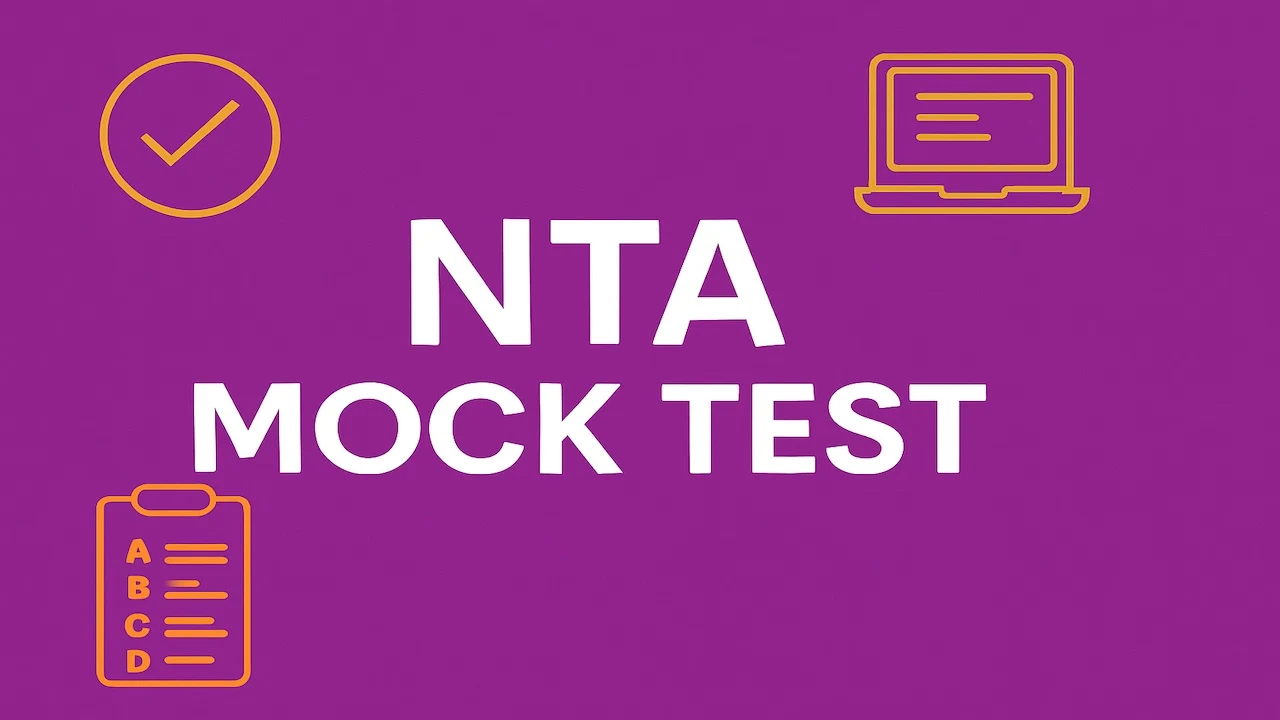NTA Mock Tests are officially designed practice exams from the National Testing Agency that replicate the exact computer-based testing environment of JEE Main, NEET, CUET, UGC-NET, and other competitive exams. These free mock tests let you experience the actual exam format, question patterns, negative marking, and time pressure before your real test day. Without practicing NTA mock tests, students miss critical preparation opportunities that separate successful candidates from those who struggle on exam day.
What Are NTA Mock Tests?
NTA mock tests are practice examinations created by the National Testing Agency itself. They simulate your actual competitive exam with identical question formats, marking schemes, and computer-based test interfaces. Unlike third-party mock tests from coaching centers or private platforms, NTA mock tests come directly from the exam-conducting authority. This guarantees you practice with the same difficulty levels, question styles, and technical interface you will face during the actual exam.
Key distinction: NTA mock tests mirror the exact computer-based test (CBT) system candidates encounter on exam day, including the digital answer palette, marking mechanism, and real-time navigation tools.
Why Take SarkariExam.Center NTA Mock Test Series?
Our platform provides NTA mock tests without requiring login or payment. You get immediate access to practice tests across multiple exams without account creation barriers. Many students lose valuable preparation time navigating complicated registration processes on other platforms. We removed these obstacles to help you start practicing instantly.
The SarkariExam.Center advantage includes comprehensive test coverage for JEE Main, NEET, CUET, UGC-NET, CSIR-NET, and other NTA-conducted examinations. Each mock test contains carefully crafted multiple-choice questions and numerical answer type questions reflecting current exam standards. Our platform tracks your performance across attempts, identifies knowledge gaps automatically, and provides section-wise analysis without forcing you through account creation steps.
Critical Benefits of NTA Mock Tests That Actually Matter
Master the Computer-Based Test Interface
Walking into the exam center unfamiliar with the CBT interface guarantees panic. NTA mock tests eliminate this vulnerability. You learn how the question palette works, how to mark questions for review, how to navigate between sections, and how to manage the digital timer. This technical familiarity removes one major source of exam anxiety.
Develop Speed Without Sacrificing Accuracy
Speed and accuracy form the foundation of competitive exam success. NTA mock tests force you to solve questions within strict time constraints. Regular practice teaches your brain to work faster while maintaining correctness. You discover which question types consume too much time and which ones you can answer quickly. This speed-accuracy balance is something no theoretical study can teach you.
Identify Weak Topics Through Data
After every mock test, detailed performance reports show exactly which topics trip you up. Physics concept gaps. Chemistry calculation errors. Math formula confusion. Biology memory lapses. The detailed analysis reveals patterns you would miss by studying alone. This data-driven approach saves months of aimless studying.
Build Exam-Day Stamina
Competitive exams demand 3 to 4 hours of intense concentration. Your mental stamina directly impacts your final score. Many students perform well for the first two hours, then fatigue causes careless mistakes. Regular full-length mock tests condition your brain for this extended focus period. Your mind learns to maintain peak performance throughout the test duration.
Defeat Exam Anxiety Through Repetition
Exam fear is psychological, not rational. Taking mock tests repeatedly exposes you to the exam environment multiple times before the actual test. Each exposure reduces anxiety. By your tenth mock test, the real exam feels like routine practice. This psychological preparation often determines who scores 200 versus 500 marks despite similar preparation.
Test Your Strategic Question Selection
Attempting every question is amateur strategy. Top scorers selectively attempt questions they can answer correctly while skipping questions that consume time. NTA mock tests let you practice this critical strategy. You learn to quickly assess question difficulty, estimate solving time, and make real-time decisions about which questions to attempt.
Features of NTA Mock Tests You Must Know
| Feature | What It Means for Your Preparation |
|---|---|
| Computer-Based Format | Practice in the exact digital environment you will face on exam day, not on paper |
| Original Question Patterns | Questions follow NTA’s actual design patterns, not approximations from other sources |
| Authentic Marking Scheme | Experience real marking: +4 for correct, -1 for incorrect, 0 for unattempted in JEE/NEET |
| Section-Based Navigation | Switch between Physics, Chemistry, Math sections just like in the real exam |
| Question Palette Colors | Green for answered, red for unanswered, orange for marked review builds question tracking skills |
| Real-Time Timer | See countdown during the test to develop time awareness and prevent time overruns |
| Virtual Calculator | Use on-screen calculator functions during practice, same as in actual exam |
| Detailed Performance Reports | Subject-wise scores, topic-wise analysis, comparison with your previous attempts |
NTA Mock Test Exam Pattern You Should Understand
JEE Main Mock Test Pattern
JEE Main consists of two papers with different difficulty approaches. Paper 1 tests engineering aptitude through Physics, Chemistry, Mathematics with 90 questions in 3 hours. Paper 2 tests architecture aptitude with Mathematics, Aptitude, Drawing sections. NTA mock tests for JEE Main replicate both papers accurately, including the recent pattern changes where no calculator is permitted for certain question types.
NEET Mock Test Pattern
NEET includes Physics, Chemistry, Biology (Botany and Zoology) with 180 questions in 3 hours. The marking system awards 4 marks for correct answers and deducts 1 mark for wrong answers. NTA mock tests present questions in the exact proportion and difficulty distribution you will encounter on exam day.
UGC-NET Mock Test Pattern
UGC-NET consists of two papers testing teaching and research abilities across 184 questions. Paper 1 contains general aptitude questions while Paper 2 tests subject knowledge. NTA mock tests for UGC-NET include all subjects offered including sciences, humanities, commerce, and engineering.
Features of SarkariExam.Center NTA Mock Test Series
Zero-Friction Access
No login required. No email verification needed. And No hidden fees. Start practicing immediately after reaching our platform. This removes the friction that prevents students from starting practice tests right when they need them.
Multiple Exam Coverage
We provide NTA mock tests across JEE Main, NEET, CUET, UGC-NET, CSIR-NET, NCHMCT, and IGNOU exams. Whether you’re targeting engineering, medical, academic research, or other competitive pathways, our mock tests cover your exam.
Comprehensive Question Bank
Our question collection includes 100+ carefully crafted MCQs per test following the latest exam patterns. Each question reflects NTA’s actual design philosophy. Questions aren’t randomly chosen but strategically selected to match topic weightage from previous year’s exams.
Device-Agnostic Platform
Practice on your phone, tablet, or laptop. The mock test interface adapts seamlessly across devices without compromising functionality. Study during commute time on your phone or during focused study sessions on your laptop.
Immediate Performance Insights
Finish your mock test and get instant results showing your score, topic-wise performance, time spent per section, and comparison with your previous attempts. This real-time feedback accelerates improvement cycles.
Strategic Practice Progression
Start with subject-wise tests to build foundational confidence. Progress to full-length mock tests once your basics solidify. This structured progression prevents early burnout while building genuine exam readiness.
Why SarkariExam.Center NTA Mock Tests Are Best
Most mock test platforms force you through lengthy registration processes, hide tests behind paywalls, or provide generic questions unrelated to actual NTA exams. SarkariExam.Center removes all these barriers.
Our platform respects your time by eliminating obstacles. You don’t waste energy on account creation. You don’t encounter payment barriers. And You don’t see irrelevant questions from sources other than NTA patterns. Every feature focuses on accelerating your exam readiness.
We continuously update our mock tests whenever NTA changes exam patterns. When JEE Main removed calculators from certain question types, our tests reflected this immediately. When NEET adjusted its Physics-Chemistry-Biology weightage, our questions realigned. This pattern-matching keeps your practice relevant to current exam specifications.
Effective NTA Mock Test Strategy That Works
Phase 1: Foundation Building (Month 1-2)
Start with subject-wise mock tests covering individual topics. Attempt 2-3 chapter-wise tests weekly while you’re still learning concepts. Time pressure is secondary at this stage. Understanding is primary. Don’t worry if you solve only 50% of questions correctly. Your goal is identifying knowledge gaps before they become exam-day disasters.
Phase 2: Pattern Recognition (Month 3-4)
Move to full-length mock tests every two weeks. At this stage, start respecting time limits. Solve the entire mock test in one sitting without breaks, exactly like the real exam. This builds stamina and reveals your actual time management challenges under realistic conditions.
Phase 3: Speed Optimization (Month 5-6)
Increase mock test frequency to one full test weekly. Focus on improving your time per question while maintaining accuracy. You should see consistent score improvement. If scores are stagnant, you’re not analyzing mistakes properly. Spend more time analyzing each mock test than you spent taking it.
Phase 4: Peak Performance (Final Month)
Take 2-3 full-length mock tests every week under strict exam conditions. Your goal is consistency at high scores. If you score 200 marks one week and 250 the next, your performance isn’t stable enough. Keep practicing until you consistently score near your target score across multiple attempts.
Common NTA Mock Test Mistakes to Avoid
Quantity Over Analysis
Taking 50 mock tests without analyzing mistakes wastes your time. A single mock test with thorough analysis beats ten tests without reflection. After completing a test, spend double the test duration analyzing why you got questions wrong. This analysis step is where actual learning happens.
Ignoring Time Limits
Practicing without respecting time constraints is useless. When you pause tests, take breaks, or work at leisure pace, you don’t learn speed. Speed matters on exam day. Always practice under strict time limits that match your actual exam duration.
Jumping to Full-Length Tests Too Early
Starting with 3-hour full-length tests before mastering basics guarantees discouragement. You’ll score poorly, feel demotivated, and quit practice. Build from chapter-wise tests upward to full-length tests. This progressive difficulty prevents premature burnout.
Neglecting Weak Subjects
After identifying weakness in Chemistry, students often avoid Chemistry tests, worsening their struggle. The opposite approach works better. After identifying weakness, practice that subject intensively. Schedule additional Chemistry tests weekly until your performance matches your strong subjects.
Taking Mock Tests Without Environment
Practicing while sitting with family, phone notifications on, or in noise-filled environments doesn’t build exam temperament. Create a silent, distraction-free study space. Silence your phone. Close unnecessary browser tabs. Practice exactly like you will take the actual exam. Environmental simulation matters.
How to Access NTA Mock Tests on SarkariExam.Center
Time needed: 5 minutes
- Visit the SarkariExam.Center website and navigate to the NTA Mock Tests section.
- Select your exam type (JEE Main, NEET, UGC-NET, or other NTA exams).
- Choose between subject-wise tests or full-length tests based on your preparation stage.
- Click Start Test and begin practicing immediately without any registration.
- Complete the mock test under timed conditions without pausing.
- Review your detailed performance report and analyze mistakes thoroughly.
- Revisit weak topics and take targeted practice tests before attempting the next full-length mock.
Upcoming NTA Mock Test Patterns You Should Know
NTA continuously refines exam patterns based on feedback and national education standards. Recent changes include elimination of calculator usage for specific question types in JEE Main, increased emphasis on application-based questions over memorization in NEET, and changes to UGC-NET’s qualifying criteria.
Our mock tests adapt to these pattern changes immediately. We don’t lag behind in updating question formats. When NTA releases new guidelines, our tests reflect these guidelines within days, not weeks. This responsiveness ensures your practice stays aligned with current exam specifications.
Why Competitors’ Mock Tests Fall Short
Coaching center tests are created by institute faculty, not by NTA. They approximate question patterns but don’t match NTA’s actual question philosophy. Third-party platforms hire writers who create generic questions missing NTA’s specific difficulty approach. Free tests on random sites contain outdated patterns from exams conducted years ago.
Only authentic NTA mock tests provide accurate practice. Our platform sources questions directly from NTA’s official patterns and previous exam analyses. This authenticity makes preparation actually relevant to your exam day experience.
Strategic Use of Mock Tests Across Exam Types
For JEE Main Aspirants
JEE Main’s speed requirement is extreme. Start with subject-wise tests in Month 1. Take full-length tests from Month 3 onward, aiming for 80+ accuracy rate. In the final month, target speed: solve full papers in less than 3 hours while maintaining 70%+ correct answers. The speed cushion lets you double-check calculations.
For NEET Aspirants
NEET tests conceptual understanding more than speed. Subject-wise tests should continue longer than JEE preparation. Spend more time on full-length test analysis. Focus on Biology-related questions where careless mistakes cost marks. Your accuracy target should exceed 85% before taking the actual exam.
For UGC-NET Aspirants
UGC-NET requires deep subject knowledge combined with teaching aptitude. Take subject-specific tests regularly throughout preparation. Full-length tests become important only in the final 2 months. Allocate significant time analyzing Paper 1 (General Aptitude) questions since these directly impact the NET qualifying score.
About NTA Mock Tests
NTA (National Testing Agency) conducts India’s most significant competitive entrance exams. Established in 2017, NTA replaced older exam bodies for managing major tests. NTA mock tests are the official practice tool developed by the agency that creates your actual exam. Using NTA’s official mock tests gives you the closest possible approximation to your exam day experience. These tests help candidates become comfortable with computer-based testing, understand question patterns, and develop time management skills before the actual exam.
Frequently Asked Questions About NTA Mock Tests
Yes, official NTA mock tests on the NTA website and SarkariExam.Center are completely free. Third-party test series charge fees, but authentic NTA mock tests from official sources cost nothing.
Chapter-wise tests contain 10-20 questions from a single topic, useful for targeted practice. Full-length mock tests contain the complete paper with all topics mixed, useful for developing speed and section-balance strategies.
For JEE/NEET: 50-100 full-length tests plus 200+ chapter-wise tests. For UGC-NET: 30-40 full-length tests. These numbers aren’t random but based on what serious candidates actually solve. More tests mean better pattern exposure.
Your Mock Test Action Plan
Start today with SarkariExam.Center’s free NTA mock tests. No login, no fees, instant access. Take your first chapter-wise test this week. Experience the computer-based testing environment. See your performance report. Identify weak topics. Revisit those topics. Take another test. This cycle of test-analyze-improve works. Thousands of successful competitive exam candidates have validated this approach. You can too. Begin practicing now.